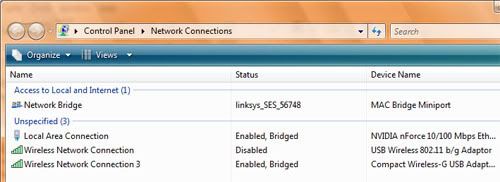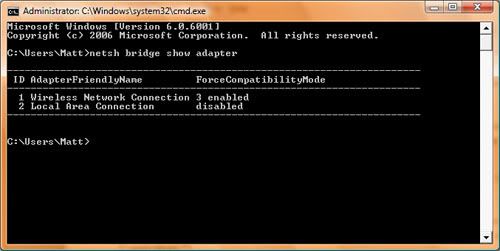This week, EA Sports released the NCAA Football 2010 demo, available for download on the Xbox Live Arcade. For this review, I am only going to talk about the game play since that's all that's available in the demo.
This week, EA Sports released the NCAA Football 2010 demo, available for download on the Xbox Live Arcade. For this review, I am only going to talk about the game play since that's all that's available in the demo.
I'm just going to come out and say it right off the bat, I hope this demo is nothing close to the real game. While it has some cool new features, it has more negatives than positives and that just won't fly with a fan base who is tired of Electronic Arts repackaging the same game with a different bow and one new whistle year after year. If you want to argue with this and say that because it's a one year advanced game it has to be better, I'm sorry but you couldn't be more wrong. NCAAF 2003 was much better than 2004. NCAAF 2007 was one of the worst sports games I've played on the Xbox 360 console along with MLB 2k6 and the entire NBA Live franchise.
New doesn't mean better, but in the case of NCAA Football 2009, it did. I saw 2009 as the best of franchise. Maybe is was pasting Darren McFadden on the cover that tickled my fancy or the addition of the Online Dynasty, or maybe—just maybe—EA finally got the game play right for a change. While there were things that seemed to be a pain in the butt (like receivers trying to toe drag as if they were falling out of bounds in the middle of the field, inevitably forcing them down at the spot of the catch), it was the smoothest NCAAF game I have ever played. Players didn't run a 3.9 forty yard dash, their were less loop holes, not every quarterback could throw accurately on the run. Needless to say, NCAA Football 2010 has a lot to live up to and it's not going to sell anyone on “cutesy” cinematics.
Like I do when making any life changing decision (such as whether or not to try the new Angus burger at McDonald's), I've come up with a list of pros and cons of this game to help me review it. Shall we?
Pros:
- Tackle animations. The new tackle animations are pretty good overall, but sort of got repetitive. If they mix in those from 2009, we should be good to go.
- Cut-scenes. I do like the cut-scenes a lot in between plays and during the kickoff. These add to the experience of the game as if it were being televised. If I remember correctly, these were in the 2007 game.
- Erin Andrews. Erin Andrews joins the broadcast team this season as the sideline reporter, giving injury updates via audio rather than just having to read it. Plus, we get to see Erin Andrews.
- Injury choice. After a player gets injured, as long as it isn't serious, a prompt comes up letting the user choose whether or not to continue playing this player or to bench him for a while. In older versions of the game, we had to go to the injury report menu to do this.
- Uniform customization. This year you have COMPLETE control of what uniform your team wears. You can individually customize helmets, jerseys, pants, socks and shoes in any variety before each game.
Cons:
- Player lock. While I'm sure a lot of people will enjoy this, I didn't. The main reason was because once you are locked on a player and the ball snaps, there's no going back so you better hope the rest of your defense is as smart as you. If I'm locked on an LB while running Cover 2 and the offense goes deep, I cannot switch to my safety for coverage help. That doesn't fly with me. Plus, pressing in the left thumbstick is the button to engage this. In 2009, this button was used to either pump up or silence the crowd. There's no reason Player Lock is programmed as this, it should be the right thumbstick.
- Hit sensory. In the demo it's not programmed correctly. If the ball carrier is dragging my defender forward and a safety dives forward to knock him back, the demo doesn't pick up the safety. Another thing I noticed was when I returned a punt, somehow the defender spun me around, despite there being a good gap between my player and the computer's (meaning it never came in contact with me).
- Hurry up encroachment. When the offense ran the hurry up offense against my defense, encroachment was called against a defensive player I was not controlling... he was just sitting across the line of scrimmage and the poor programming caused the offensive line to come in contact with him.
- Let me go back. I jumped offsides while blitzing with the OLB. While standing on the opposite side of the LOS, it didn't matter how hard I pushed the stick backwards, he wouldn't budge. I had to press “B” to change my player in order for him to move back onsides.
- Spider senses. If you are the quarterback and you're about to get sacked, even from the blind side, your controller starts vibrating to warn you. I don't get it.
- INT camera. When you pick the ball off, the camera angles changes from in front of the defense to behind. This is nothing new. But now you're able to move your defender while the camera is rotating; therefore, first you'll start by pulling the stick towards you then rotating it forward with the camera's changing angle to help you optimize your speed. Realistically, this is slowing you down by a few steps. It should just keep all motion frozen until the camera is behind you like the older games.
- Coach cam. It mainly bothers me on the offensive side of things, but when you want to look at your play (such as WR routes, etc.), all the angles are much different than how it looks in your play book. I understand that the post routes are meant to be more accurately to the post itself, but the WR aren't able to get good enough cuts on their routes. Plus, the animations within them are childish.
- Catch the ball. If you're WR is running a crossing route and your throw is anywhere below the waist, the receiver won't make an effort to reach down... he'll just let it hit him in the legs and keep running.
While these are many of the pros and cons in the demo, I'm sure I'll come up with more later to add to this post. I understand this is the demo and it's two teams that every player has a 99 rating (which is NEVER fun), there were more problems in this demo from my point of view than there were with the 2008 and 2009 demos combined. Hopefully EA will have everything fixed by the July 14th release.